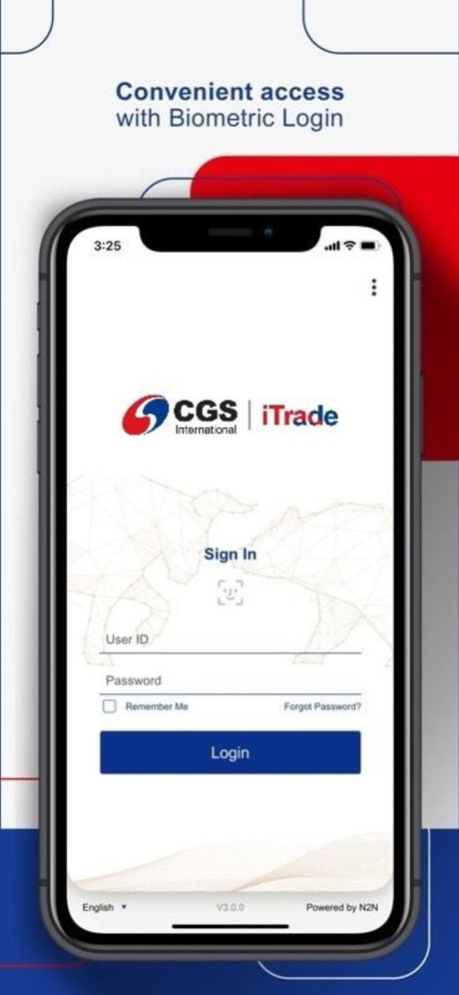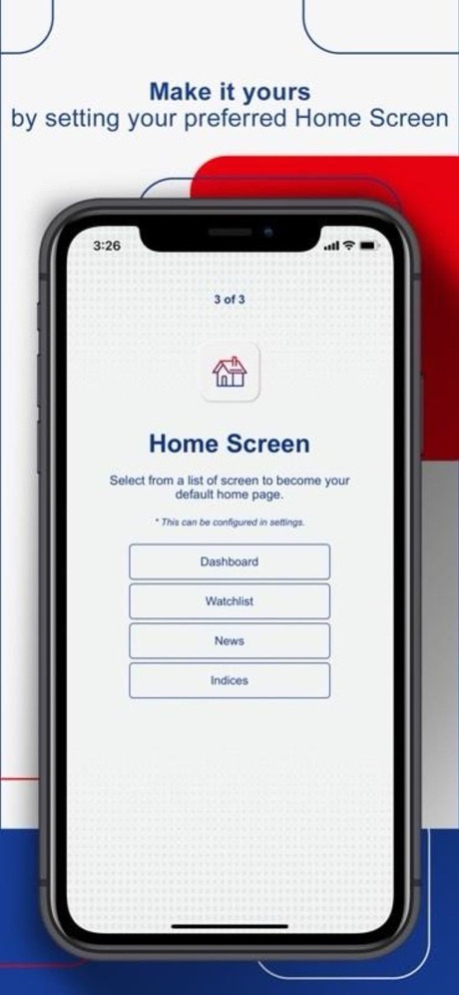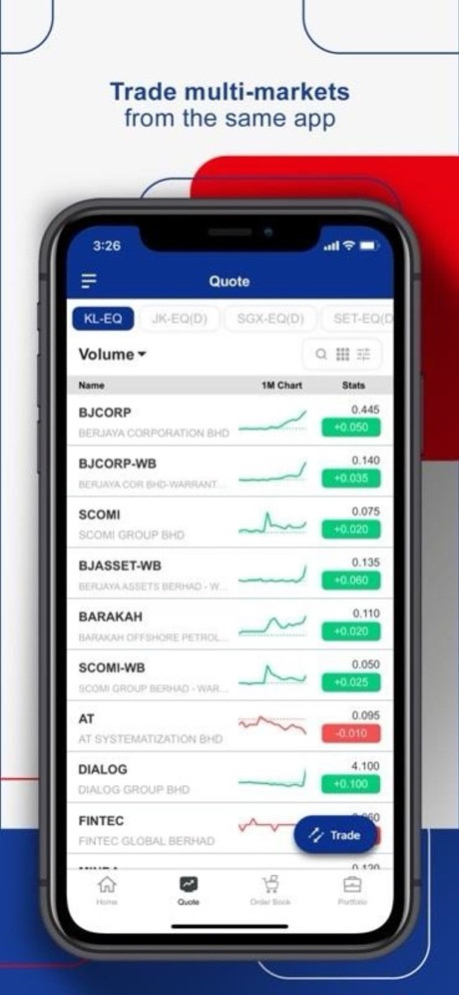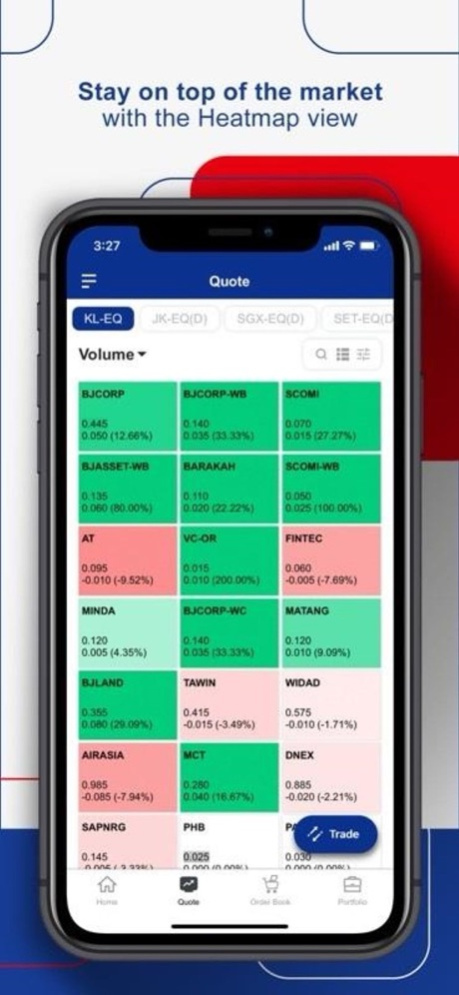CGS iTrade v3 (SG) 3.0.24
Free Version
Publisher Description
CGS iTrade Mobile | Redefining your trading experience
Imagine carrying a mobile trading platform in your hands and trading while on the go. CGS iTrade is that mobile trading platform.
Designed with you in mind, the revolutionary CGS iTrade mobile redefines your trading experience with a suite of trading solutions tailored to meet your trading and investment needs.
Hassle-free login
We bring convenience to you. With the availability of Face ID / Touch ID, you can now login to the CGS iTrade mobile app with ease.
User-friendly interface and intuitive display
You’ll know what to do the moment you log in.
Navigation has never been easier.
Fast and secure transaction
Safeguarding your online transaction is a priority for us. To avoid unauthorized access and fraudulent trading, we introduced Singpass 2FA and SMS OTP where you are no longer required to key in your password each time you place a trade. Who would say no to an additional security layer for a fuss-free and more secure transaction?
Powerful Trading Tools
We always make sure that you are well equipped, and we are working hard to empower you with features that you’ll find useful.
Enjoy a seamless trading experience with our intuitive trading tools:
• Account Management provides you quick access to your account statement including contracts, custody holdings, trust balance and collateral financing
• Analyze stocks performance with our Advanced Technical Charts
• Access real-time price, stock-related information anytime, anywhere
• Receive timely notifications on latest market movements on real time basis and order status via Stock Alert
• iScreener enables the screening of over 6,000 stocks in 17 exchanges worldwide and generates a unique 4-Star rating and Risk rating system for investors
• Gain access to Company Financial Reports, Business Summary and Key Personnel details for Global markets
• Search for latest price quotes for various stock markets including market indices
• Customize your iTrade Watchlist and monitor your stocks performance
• Read award-winning research reports by our Research team
CGS iTrade Mobile supports both English and Chinese languages.
OS Requirements:
Compatible with iPhone and iPad
Support OS version: 14.0 and above
If you would like to open a trading account with us, please contact our Call Center at 1800 538 9889 from 8:30am to 6pm, Mondays to Fridays (excluding public holidays) or email clientservices.sg@cgsi.com.
Be in our loop. Follow us for more intel.
Website: www.itrade.cgsi.com.sg
Instagram: @cgsi_sg
Feb 19, 2024
Version 3.0.24
Minor Bug Fixes and Enhancement
About CGS iTrade v3 (SG)
CGS iTrade v3 (SG) is a free app for iOS published in the Accounting & Finance list of apps, part of Business.
The company that develops CGS iTrade v3 (SG) is CGS International Securities Singapore Pte. Ltd.. The latest version released by its developer is 3.0.24.
To install CGS iTrade v3 (SG) on your iOS device, just click the green Continue To App button above to start the installation process. The app is listed on our website since 2024-02-19 and was downloaded 0 times. We have already checked if the download link is safe, however for your own protection we recommend that you scan the downloaded app with your antivirus. Your antivirus may detect the CGS iTrade v3 (SG) as malware if the download link is broken.
How to install CGS iTrade v3 (SG) on your iOS device:
- Click on the Continue To App button on our website. This will redirect you to the App Store.
- Once the CGS iTrade v3 (SG) is shown in the iTunes listing of your iOS device, you can start its download and installation. Tap on the GET button to the right of the app to start downloading it.
- If you are not logged-in the iOS appstore app, you'll be prompted for your your Apple ID and/or password.
- After CGS iTrade v3 (SG) is downloaded, you'll see an INSTALL button to the right. Tap on it to start the actual installation of the iOS app.
- Once installation is finished you can tap on the OPEN button to start it. Its icon will also be added to your device home screen.